What is the best Typeform Alternative?
Like any other tool for your business, researching and comparing different services is the best way to find the perfect form builder.
While Typeform is a sound investment for those looking to create short and quick surveys and questionnaires, it is not necessarily the most dynamic form building tool for more complex or custom forms.
Paperform might be relatively newer software, but it offers tons of features, making it one of the most versatile tools on the market. It has an easy-to-use interface, as well as a bunch of robust and unique features like Guided Mode (a “one question at a time” experience), calculations, scoring, conditional logic and pre-filling.
Let’s take a deeper look into the features, functionality, user experience and customer reviews for both Typeform and Paperform to help you find the best form builder.
Typeform vs Paperform (Typeform Alternative): Quick Feature Comparison
| Typeform | Paperform | |
|---|---|---|
| Best For | Creating short surveys and questionnaires. | Creating fast, versatile and visually beautiful forms, surveys and questionnaires of all kinds. |
| GetApp Rating | 4.7 | 4.9 |
| GetApp Customer Support Rating | 4.3 | 4.9 |
| Guided Mode Experience | Yes | Yes |
See more... | ||
Pricing
| Typeform | Paperform | |
|---|---|---|
| Free trial | No | Yes |
| Free version with limited features | Yes | No |
| Starting price/month (billed monthly) | $35 | $15 |
| Starting price/month (billed annually) | $30 | $20 |
| Sign up | Try it free for 14 days (no CC details required) |
Typeform vs Paperform: A Detailed Breakdown
Ease of use
Typeform
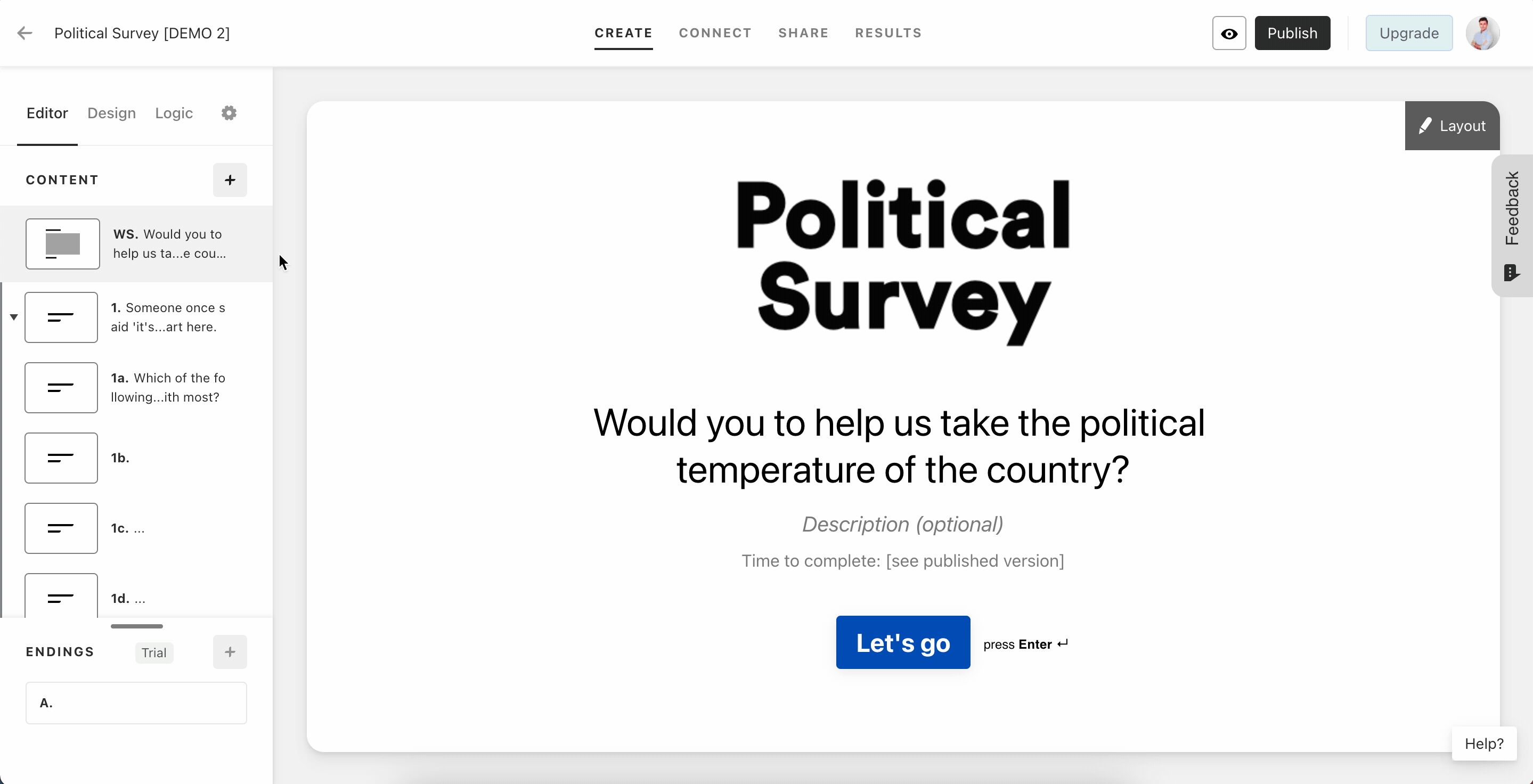
Typeform’s interface is relatively simple to use, but a few issues make parts of the design process difficult. In particular, because the form editing tools are separated into vertical panels, it can be easy to miss certain elements—including the “Add new question” button.
New panels also pop up on the far left of the screen. It’s not necessarily a bad thing, but the layout makes for a slightly disjointed experience for folks used to reading from left to right.
Paperform
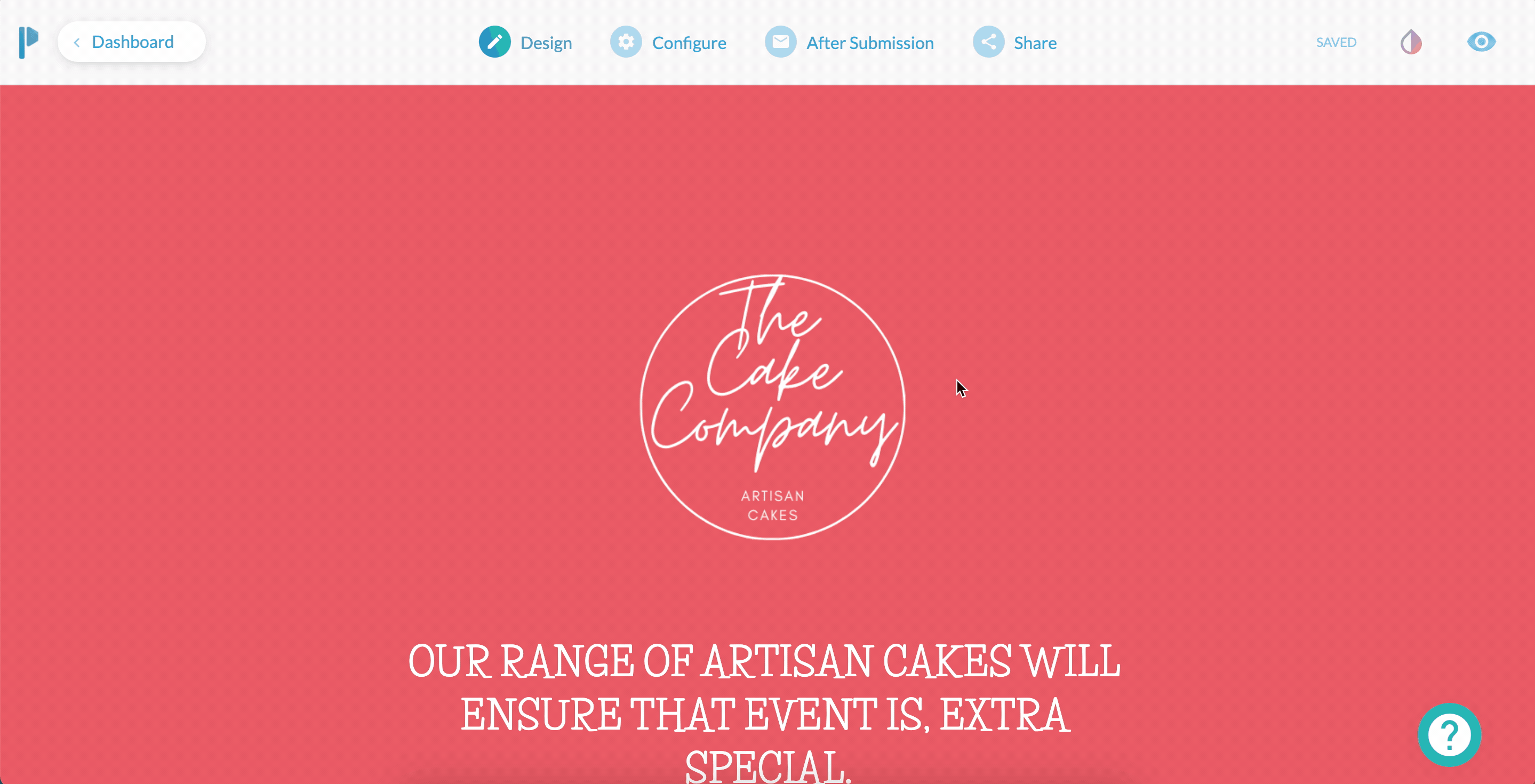
Paperform’s interface is straightforward and easy to use, mostly because our form editor is structured like a Word document. You can click anywhere, type anywhere and add logos, images, products and different field types with ease.
Rather than editing within panels (which can be pretty restrictive), Paperform uses an onscreen editor, with contextual menus that appear as you require them. This allows you to edit with detail and keep the focus on what you need—when you need it.
As an added bonus you can also use slash commands in the editor to quickly create questions or insert content. Simply type “/” and select the field type you require.
Customization
Typeform
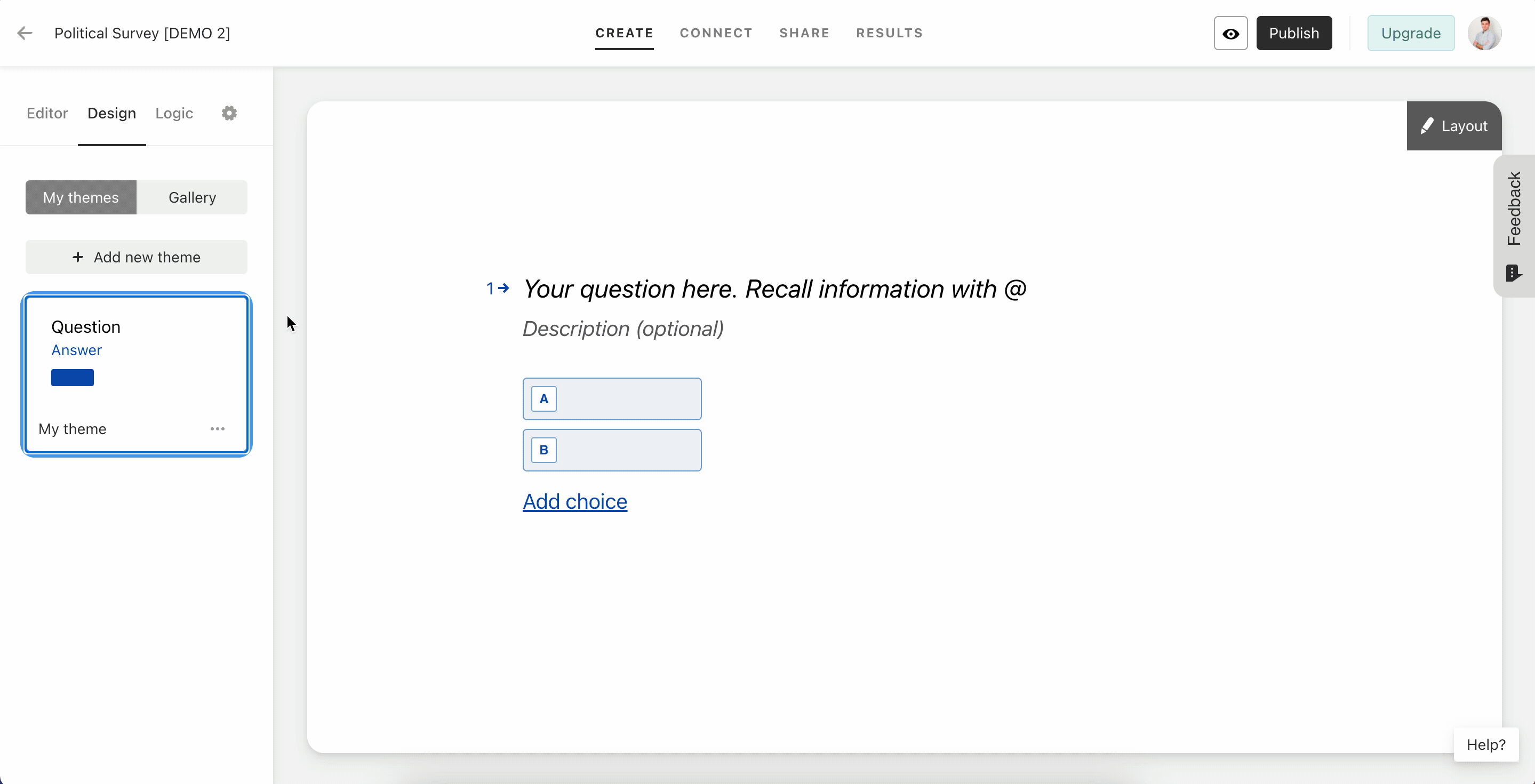
Typeforms can be customized using the ‘Design’ menu on the left-hand side of the editor. The tool offers a range of pre-designed themes that you can apply to your form if you’re looking for inspiration.
You can edit these with your own custom colours and fonts, or if their themes don’t float your boat, you can build your own from scratch. Not only does this give you more control over the design, it helps when building multiple forms with the same aesthetic.
Adding elements like images, logos and videos to your form is where things get tricky. While these elements can be added, the placement and size of images and videos can’t be changed within the tool—images can only be added to certain parts of your form and can’t be moved or resized at all.
Paperform
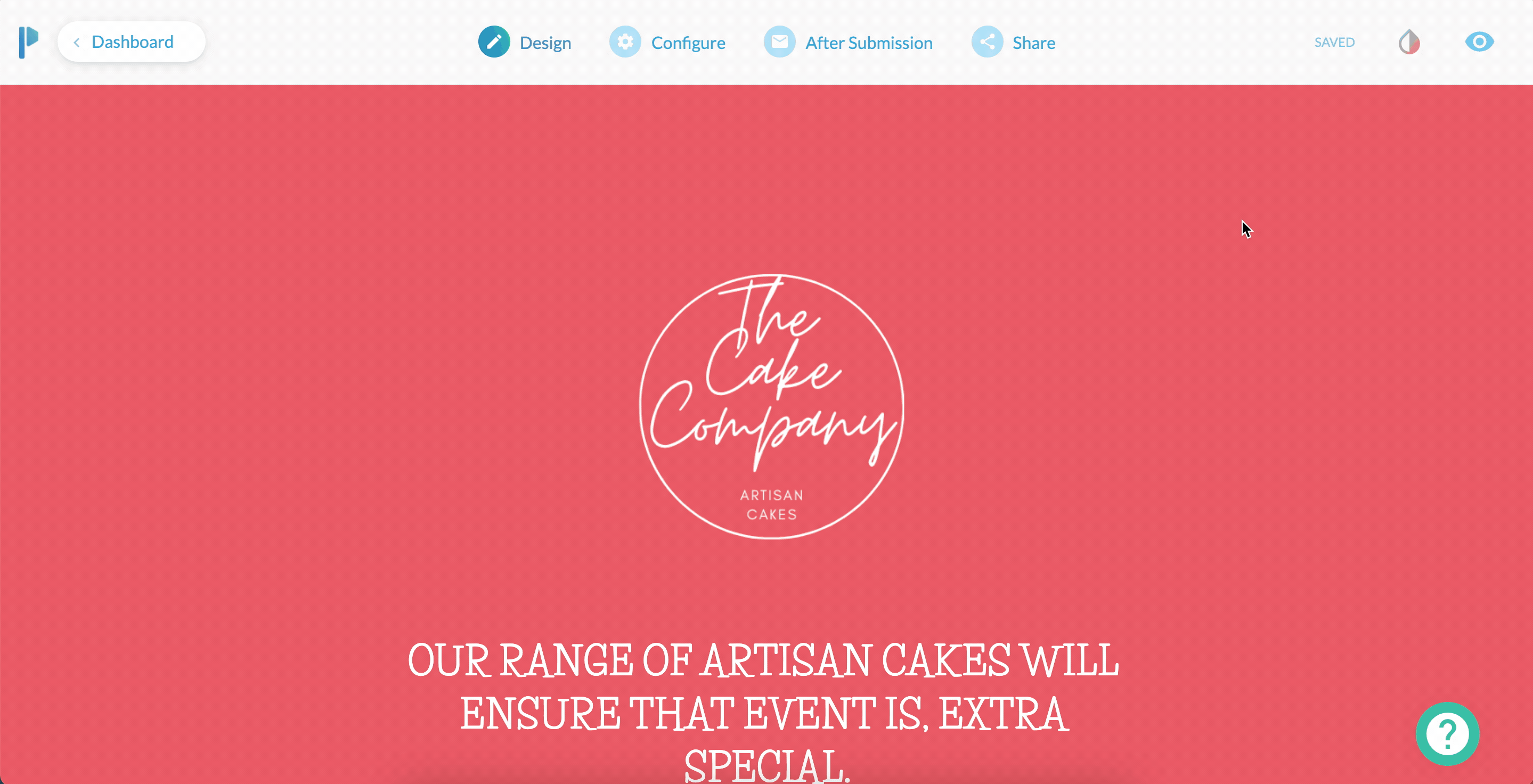
One of Paperform’s major strengths is customisation. Our platform empowers you to build forms and landing pages that truly reflect your brand and personality.
From the ‘Theme’ menu in the upper right hand side of the editor you can tweak or just about every detail of your form. Change colours, adjust typography, logos, buttons, and backgrounds, or go one step further and modify the entire UI.
Plus, at any time you can switch between the standard, form experience and our one question at a time Guided Mode. We recommend you use standard forms for product pages and payment forms, as well as any designs with lots of text and visuals. Guided Mode works best for surveys, quizzes and forms that you expect to be filled out mainly on mobile devices.
Another highlight is the ability to add images, videos and GIFs anywhere within the form. Unlike Typeform, it’s a breeze to move and resize elements within the editor. Paperform even integrates with Unsplash and GIPHY, allowing you to search and insert images and GIFs in just a few clicks.
Want to add even further customisation? Our platform also allows you to add your own unique HTML/CSS.
Paperform doesn’t offer any pre-built themes—we leave that to you. But we do have a collection of over 500 custom-built form templates that can be used for all your creative needs. Similarly to Typeform, we also allow users to create their own themes, which can then be applied to multiple forms.
Learning support
Typeform
Typeform has a centralised help center with answers to common questions. For individual support, they offer a standard contact form on their website where you can submit queries. Responses can generally be expected within 1 day.
Live Chat: No
Youtube Tutorials: Yes
Paperform
Paperform also has a help center where users can find answers to common questions. Unlike Typeform, Paperform offers live chat support, which means your individual queries can receive a response within hours—or even mere minutes.
Live Chat: Yes
Youtube Tutorials: Yes
Template Library
Typeform
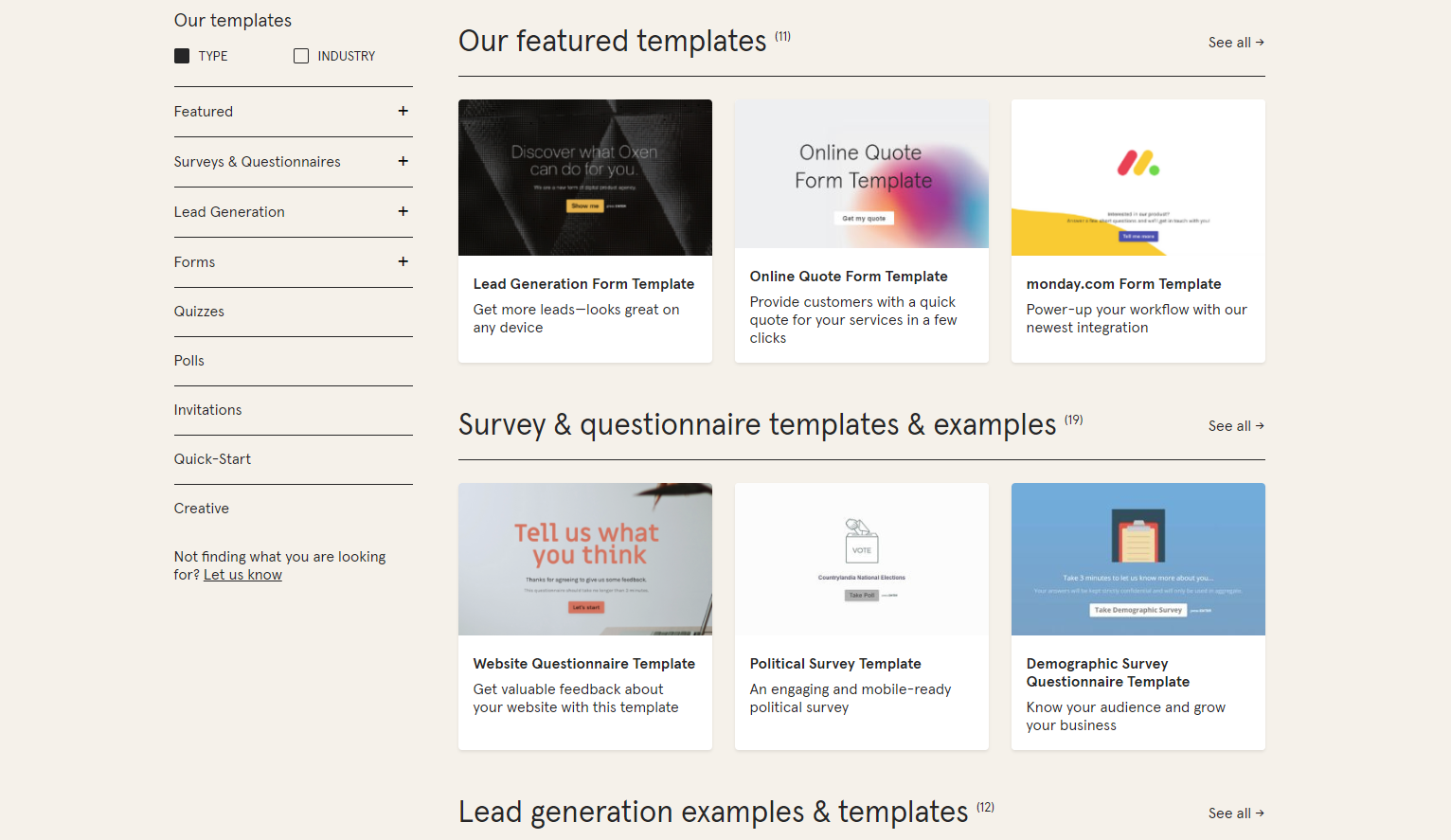
Typeform has around 100 templates, ranging from survey and questionnaire templates to marketing and lead generation forms. The best thing about Typeform’s library is that each template contains a few tailored and unique questions, which is helpful to derive inspiration for your forms if you’re stuck.
Paperform
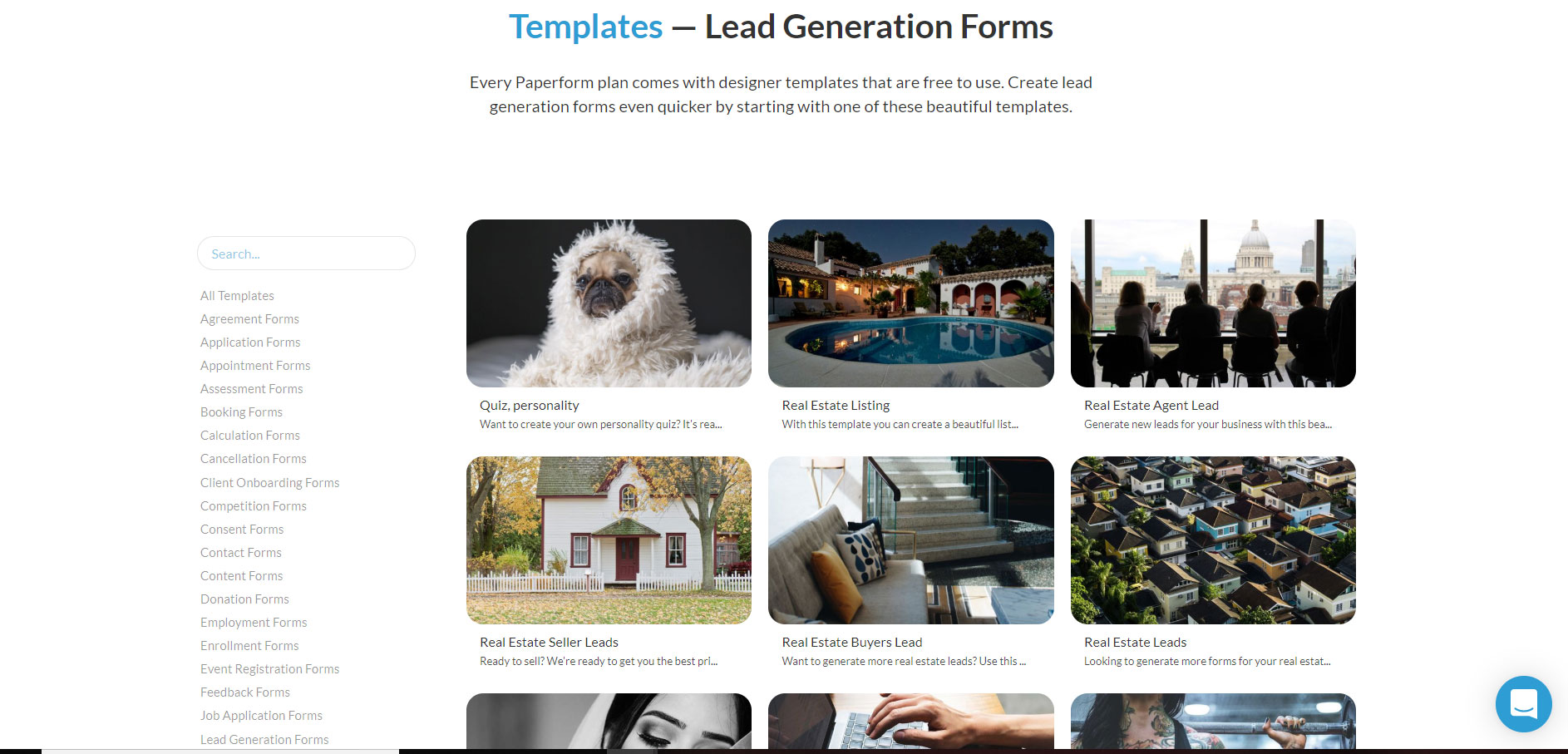
Paperform offers 500+ customisable templates to choose from. The templates cover just about every possible use-case and industries and are thoughtfully designed by experts to help you create beautiful forms, product, and payment pages seamlessly. Like Typeform, Paperform’s templates contain questions that are unique to their category. Each template also comes with a short text tutorial explaining how to use and customise it.
Payment Features
| Typeform | Paperform | |
|---|---|---|
| Payment Integrations | Typeform only supports payments through Stripe. | Stripe, PayPal, Square, Braintree |
| Payment & eCommerce features | Automated responses: Yes Receipt generation: Yes Tax addition: No Subscriptions: No Invoices: Yes Quotes: Yes Coupons: Yes | Automated responses: Yes Receipt generation: Yes Tax addition: Yes Subcriptions:Yes Invoices: Yes Quotes: Yes Coupons: Yes |
Advanced Form Features
Pagination
Typeform
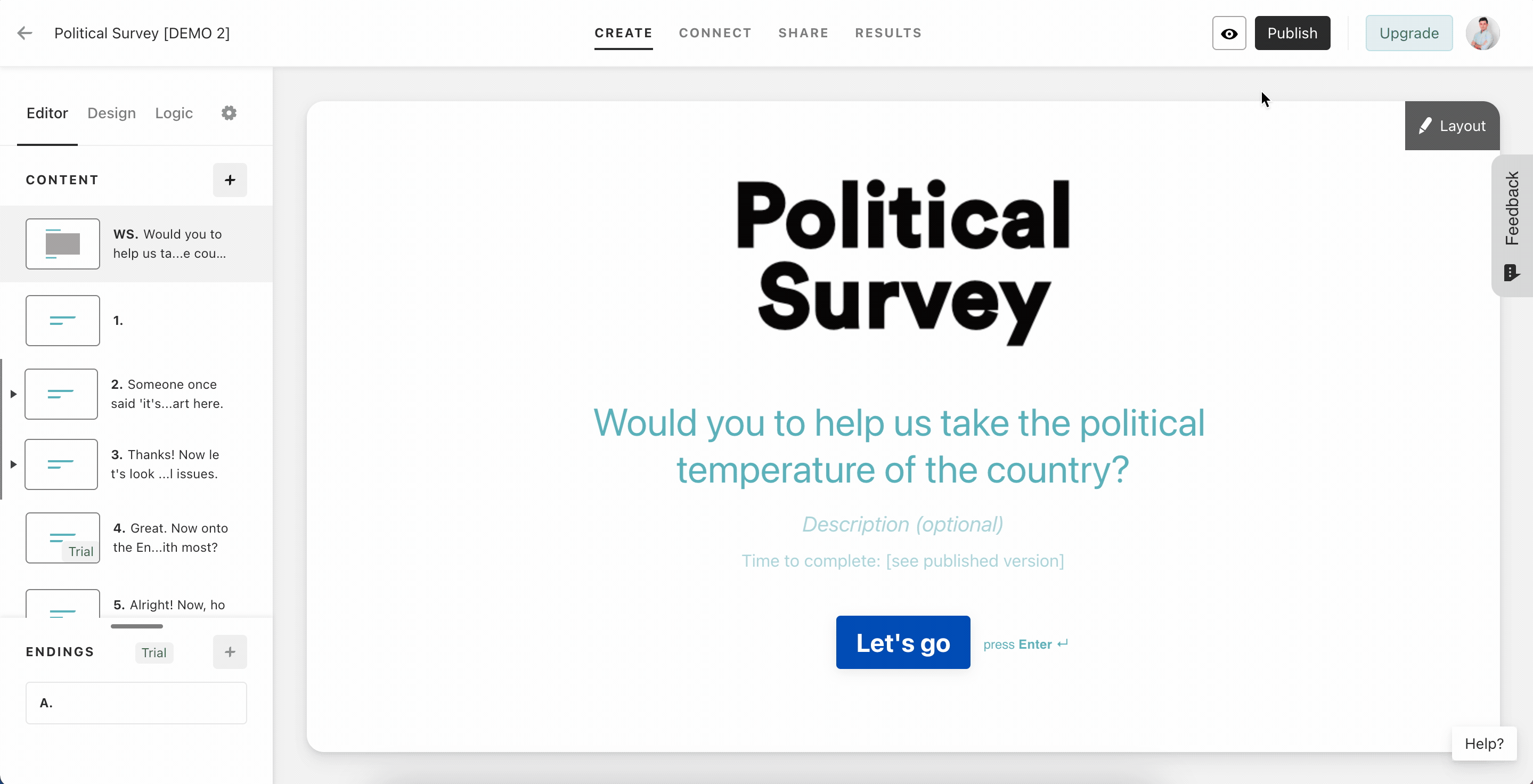
Pagination is technically not offered with Typeform, as their forms can’t be divided into sections or pages. Since Typeforms only display one question at a time, technically the entire form lives within one scrollable page.
The lack of pagination is far from perfect for many types of forms, particularly product pages and payment forms, among others. This also makes it impossible to create static landing pages with text and visuals.
TYou can, however, add a cover page and ‘Thank You’ page to forms. You can also add multiple endings and use conditional logic to determine which success page your respondents land on upon completion.
Paperform
Dividing your form into pages and sections is incredibly easy with Paperform. Simply click wherever you want to create a new page and select the ‘Add break’ icon that pops up.
The advantage of being able to divide forms into pages? Longer forms are more approachable when divided into smaller steps. By doing so you can reduce cognitive load and friction for your respondents, leading to boosted engagement and increased completion rates.
PPaperform also allows you to add beautiful cover pages to your forms, as seen in the video above, which give your forms a more branded and professional feel.
Question Logic
Typeform
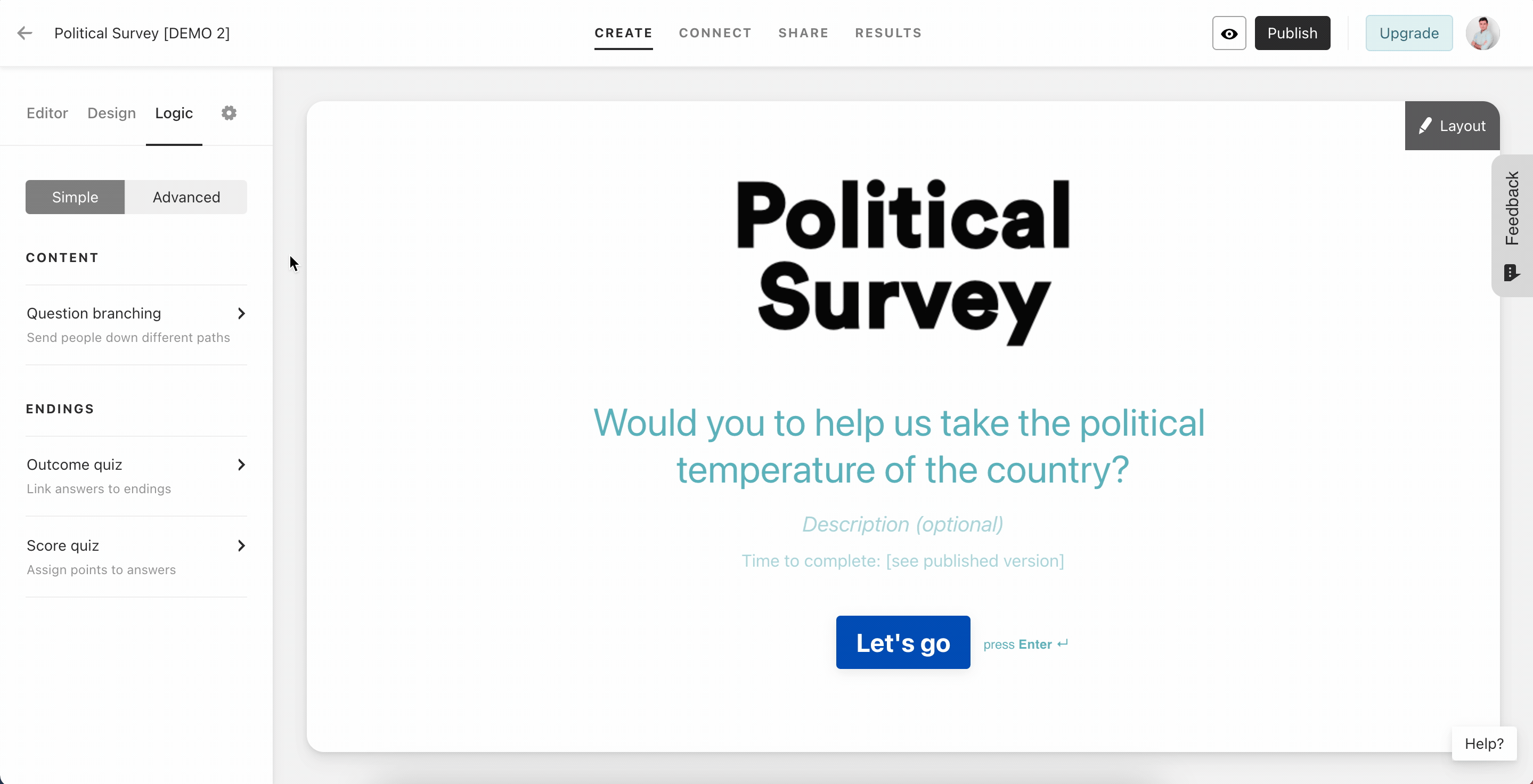
Typeform has a separate “Logic” menu that lets you add conditions for individual questions. The functionality is simple to set up, though can be confusing at times as options are split across two tabs: “Simple” and “Advanced”. There are multiple features hidden under each (as seen above), so, you have to switch between the two.
Paperform
Paperform has a slightly different interface for question logic. Instead of redirecting the user to a separate menu, our platform empowers you to create conditions through individual questions, making the process incredibly intuitive. You can also set up multiple conditions for any question, as seen above.
These logic rules mean you can show and hide questions—or even entire pages. And if you feel like getting your hands dirty, with our Calculations (Excel-like functions), you can transform and inspect answers, altering your form’s behaviour in real-time.
The same logic features can be used to control Paperform’s email automation, integrations and success pages.
Success Pages & Redirects
Typeform
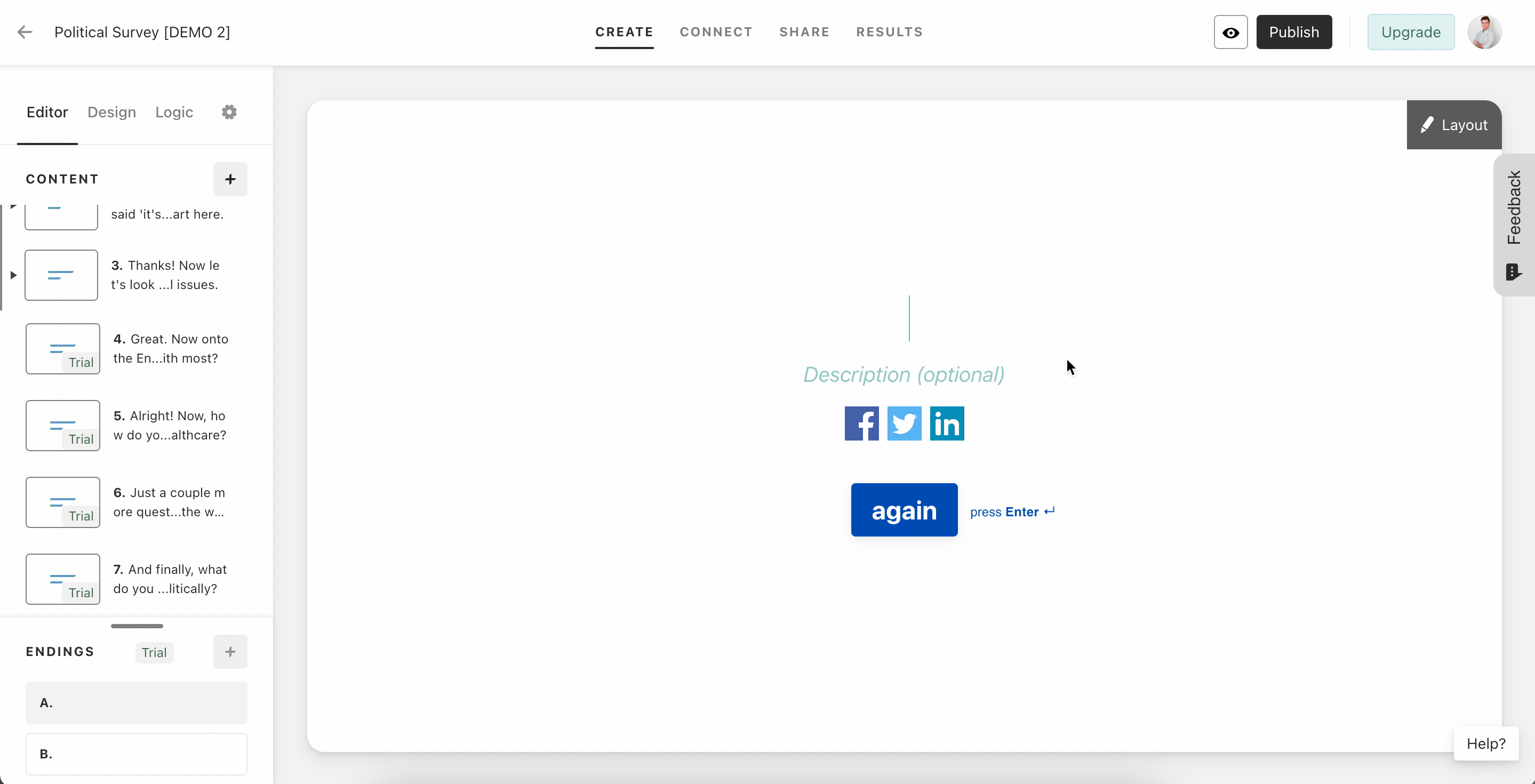
Typeform’s version of a success page is called an ‘Ending’ page. These are quite customisable, and adopt the theme of the rest of your form by default. On this page, you can display an image, change the button text, insert an external link and even add some social sharing buttons if you wish.
Question logic can be used to show custom success pages based on how respondents answer a particular question.
Paperform
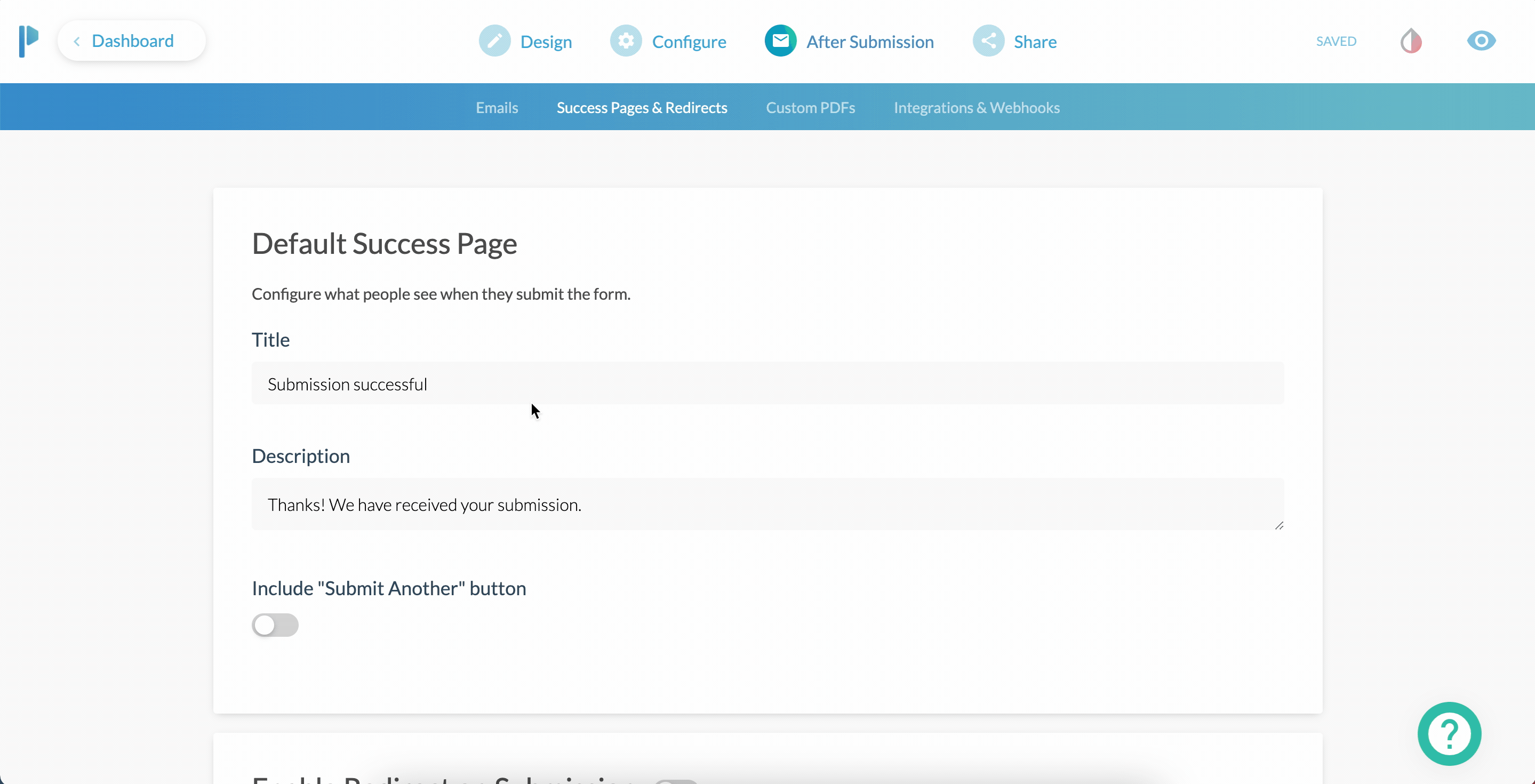
Paperform’s success pages are also highly customisable. From the ‘Success Pages & Redirects’ tab, you can set up simple success pages, edit the text displayed upon form completion, or redirect users to a page of your choice.
By default these pages match the formatting and design of the rest of your design—but whether you stick to that or create something entirely new is up to you. Add images and visual media, change colours and fonts, or use answer piping to display a particular question or response based on users’ responses. (This comes in handy for quizzes or surveys that require calculations or scores to display at the end).
You can also set up conditional success pages and redirects based on how respondents answer your questions. This ensures that, from start to finish, you give a memorable form experience tailored to each respondent.
Analytics
| Typeform | Paperform | |
|---|---|---|
| Form Analysis Features | Form views: Yes Form submissions: Yes Partial submissions: No Completion Rate: Yes Sales Figures: No Export & Print Responses: Yes Save & Resume Later: No | Form views:Yes Form submissions: Yes Partial submissions: Yes Completion Rate: Yes Sales Figures: Yes Export & Print Responses: Yes Save & Resume Later: Yes |
| Analytics Integrations | 23 Integrations including Google Analytics, Facebook, Yalla and Lighthouse. | Built-in Analytics, Google Analytics, Facebook Pixel or custom analytics scripts. |
Made up your mind?
| Typeform | Paperform |
|---|---|
| Sign up | Try it free for 14 days (no CC details required) |
